 ابو ادممشرف عام
ابو ادممشرف عام عدد المساهمات : 5188
عدد المساهمات : 5188
نقاط : 7790
التقيم : 6
تاريخ التسجيل : 26/10/2011
العمر : 45
الموقع : google
المزاج : مصدهج
 برنامج مرسال Mirsal لقراءة الرسائل بالعربي في اجهزة الاندرويد و x10
برنامج مرسال Mirsal لقراءة الرسائل بالعربي في اجهزة الاندرويد و x10
الخميس ديسمبر 08, 2011 8:45 pm
[hide][hide][hide]0.5.1 Thread view feature is added
0.5.0 Alignment fix(right and left) for inbox
0.4.8,9 minor updates
0.4.5 Ability to add different fonts
0.4.1 Better keyboard layout
0.4.0 Minor bugs fixed
0.3.9 "Mark all read" is added
0.3.8 Message sent confirmation is added.
0.3.8 Wait for a message to be sent (check settings) and outbox for failed messages
How to use Mirsal
When you start Mirsal you will see 4 tabs: inbox, Sent, Draft and Outbox. Outbox is used to store unsent (failed to send) messages
In the inbox tab you will see a list of messages. At start, the latest 10 messages will be shown you can view next 10 message or all messages, however it might take long time to view all messages.
When you click and hold (long click) on a message, a menu of actions will appear you can choose one of these actions
Press menu to view some other options
When you create a new message or reply/forward a message, a message editor window will be open. In the window you can search/ select a contact to send to. You can use “Arabic button keyboard” to write Arabic.

In settings window you can configure you preferences as follow:
Apply basic solution to inbox mixed messages:
This option resolves problem with mixed messages that contains Arabic and English letter or numbers. it basically add new line to separate different characters types.
Always show keyboard:
This option let the Arabic buttons keyboard appear when you create/edit a message.
Vibrate on keyboard clicks:
The phone vibrates when you click on letters
Wait until message is sent:
When you click on send button, it wait until the message sent is confirmed.
Automatic save to draft:
When you click on back while you editing a message the message will be saved to draft
Font size:
Font size of the message.
You can use different fonts, first you need to copy the fonts you want to use to the SD CARD to mirsal/fonts/ folder. Then you can select the font you want to use.
Download
0.5.0 Alignment fix(right and left) for inbox
0.4.8,9 minor updates
0.4.5 Ability to add different fonts
0.4.1 Better keyboard layout
0.4.0 Minor bugs fixed
0.3.9 "Mark all read" is added
0.3.8 Message sent confirmation is added.
0.3.8 Wait for a message to be sent (check settings) and outbox for failed messages
How to use Mirsal
When you start Mirsal you will see 4 tabs: inbox, Sent, Draft and Outbox. Outbox is used to store unsent (failed to send) messages
In the inbox tab you will see a list of messages. At start, the latest 10 messages will be shown you can view next 10 message or all messages, however it might take long time to view all messages.
When you click and hold (long click) on a message, a menu of actions will appear you can choose one of these actions
Press menu to view some other options
When you create a new message or reply/forward a message, a message editor window will be open. In the window you can search/ select a contact to send to. You can use “Arabic button keyboard” to write Arabic.

In settings window you can configure you preferences as follow:
Apply basic solution to inbox mixed messages:
This option resolves problem with mixed messages that contains Arabic and English letter or numbers. it basically add new line to separate different characters types.
Always show keyboard:
This option let the Arabic buttons keyboard appear when you create/edit a message.
Vibrate on keyboard clicks:
The phone vibrates when you click on letters
Wait until message is sent:
When you click on send button, it wait until the message sent is confirmed.
Automatic save to draft:
When you click on back while you editing a message the message will be saved to draft
Font size:
Font size of the message.
You can use different fonts, first you need to copy the fonts you want to use to the SD CARD to mirsal/fonts/ folder. Then you can select the font you want to use.
Download
 angelالمدير العام
angelالمدير العام
- عدد المساهمات : 8871
نقاط : 14094
التقيم : 6
تاريخ التسجيل : 27/10/2011
الموقع : عمان
المزاج : إذا ضبطت نفسك متلبساً بالغيرة "على " إنسان ما فتفقد أحاسيسك جيداً فقد تكون في حالة " حب " وأنت "لا تعلم"..
 رد: برنامج مرسال Mirsal لقراءة الرسائل بالعربي في اجهزة الاندرويد و x10
رد: برنامج مرسال Mirsal لقراءة الرسائل بالعربي في اجهزة الاندرويد و x10
الأربعاء أبريل 11, 2012 6:52 pm
برنامج مرسال Mirsal لقراءة الرسائل بالعربي في اجهزة الاندرويد و x10
 ابو ادممشرف عام
ابو ادممشرف عام عدد المساهمات : 5188
عدد المساهمات : 5188
نقاط : 7790
التقيم : 6
تاريخ التسجيل : 26/10/2011
العمر : 45
الموقع : google
المزاج : مصدهج
 رد: برنامج مرسال Mirsal لقراءة الرسائل بالعربي في اجهزة الاندرويد و x10
رد: برنامج مرسال Mirsal لقراءة الرسائل بالعربي في اجهزة الاندرويد و x10
الخميس أبريل 12, 2012 1:22 am
اهلا انجل
صلاحيات هذا المنتدى:
لاتستطيع الرد على المواضيع في هذا المنتدى




